- Figured out how to drop in Markers for todos in Descript
- Learned how to use scenes to make dropping B-Roll Easier
- I noticed that I get some flicker from the overhead lights when recording with on and I may want to cut down on using
- Realized my hub was not running at USB 3.0 speeds and that may have been affecting Descript realibility
- I moved my Descript Scratch disk to a new drive
2023-01-24
Spent too much time tinkering with the overhead setup this morning, but I was able to get the microphone closer which helps with the audio quality 

2023-01-20 Best Audio Recording Settings for ZV-E10 + Rode VideoMic NTG
- Don’t schedule videos to publish at 9:30am. It makes the metrics look bad and likely mean many dead hours at the beginning of a video’s life. I’m not sure what that means as far as the algorithm, but I think 11:30am or 3:30pm would be better times.
2022-08-12 For closeup shots of devices not at the desk switch to:
- Auto ISO
- Manual Focus (so that the autofocus doesn’t pick up my hands)
- F5.6 to give more room for error.
2022-08-09 Started using Markers as a broll todo list and then change their color to green once its been completed
2022-08-02 I learned that I need a dedicated script writing session between the bullet point outline and actually recording. It makes a big difference in the outcome of the video.
2022-06-22
Writing scripts in Obsidian where you write the intro and then do the topics as headings you can fold
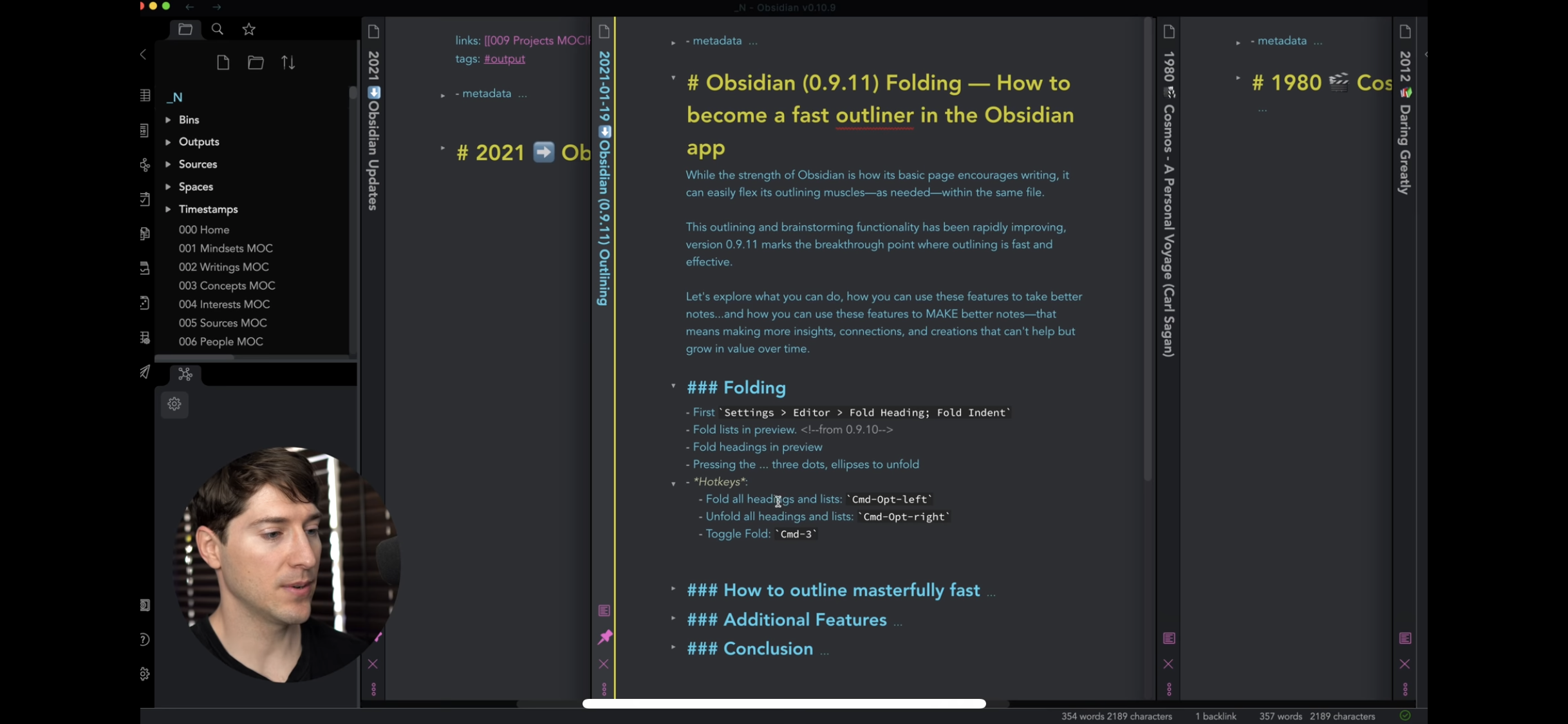
2022-06-20
A blueprint for my side-desk talking head shots to try once the Manfrotto quick release comes in

2022-06-19
- I got feedback that my subscribe CTAs are two frequent. I should probably shoot for no more than 1 every 10 minutes. I didn’t want to leave subscribers on the table by not reminding, but I think I’ve found the upper limit before it feels like too many.
2022-06-09
- Use dynamic zoom in your long clips to keep them from feeling stagnant. This trick is like magic.
2022-06-10
- Use F5.0 when doing top down desk videos. Perhaps a bit shallower for better grain control. If shooting something flat (which you probably are) it may be a good idea to set the focus to manual. (Just remember to set it back when you are done)
- Do a rough cut of your video after doing the dialog script. Then go in a watch it back while putting in Markers of all the clips you need. Then use that Marker list as your shotlist for your B-Roll
2022-05-27
- Record your B-Roll on a Retina Display via Quicktime to have additional quality for supporting zooming on.
- The Akiflow Review is the best video I have done to date, but it took way too long to author
- Script writing process took a bit and could have been done in fewer iterations
- I tried using the cut module in DaVinci Resolve and it wasn’t faster than my existing workflow
- I should lock my other timelines when I’m not editing them so that the slice doesn’t affect them.
2022-03-23
- Write a paper script for each video, especially if you already have an article written. It’s so much easier to figure this out when the camera is not rolling. Pretend that you actually have a crew coming in to do the video and that you would be wasting their time if you didn’t know what the video was by then.
2022-01-28
- The end card for a video can only be 20 seconds. I should adjust my outro to be 20 seconds.
2022-01-16
- Make sure the desk is low enough that my head fills most of the frame. This will make looking into the camera significantly easier.
- Try setting the microphone down low and facing upward as that seems to have few background reverberations than having the microphone high and facing down toward a hard surface like the desk
- I also moved the microphone arm to get it further from my elbows.
- With the Camlink I can record everything live and that makes things much simpler in editing. I can focus on the content instead of the editing.
- I was able to record two videos back to back today due to the simplicity and not having the change camera setups for the content vs the intro/outro.
- Record from Desk height #2 to have better framing and less bumps from supporting yourself on the desk.
Video #7
- Don’t use a Content timeline as it makes it impossible to use markers
- You can use a talking head layer above the screenshare+head circle layer to make it easy to do those cuts without a separate timeline
- You can generate chapters with the markers baked into Davinci Resolve. I should try that next time
How to Setup the Loom Style Circle
- Add an ellipse in Fusion and load the stored settings
- Once back in the Editor set the Zoom to 0.250
- Set the X Position to -1556 (1650 if you want it docked to the right)
- Set the Y Position to -767 (for bottom)
- Crop Right to 58.6 (may not be necessary)
Video #6
- Check your teeth before starting the recording.
- Make sure the ZV-E10 is not plugged into the computer when recording. The audio will be shit and you’ll have to use the screen recording audio.
Video #3
- How to do Audio Ducking
- How to properly normalize audio with compression in Audition
- That Multicam support exists in DaVinci
- Be careful when shift backspacing to not overwrite things
- How to do a bottom third headcam
Video #2
- Set all computers to have Caffeine while recording
- Having to wake the script computer slowed me down
- Having the Host computer and monitor go to sleep left my microphone without power and led to me having to re-record the last bit of audio for the video
- Remember to Record a Still for the Thumbnail


Video #1
- Find some way to record audio on the screensharing computer
- Do a clap to help with aligning the screenshare and video
