Reflections on a Year of Using Obsidian Daily
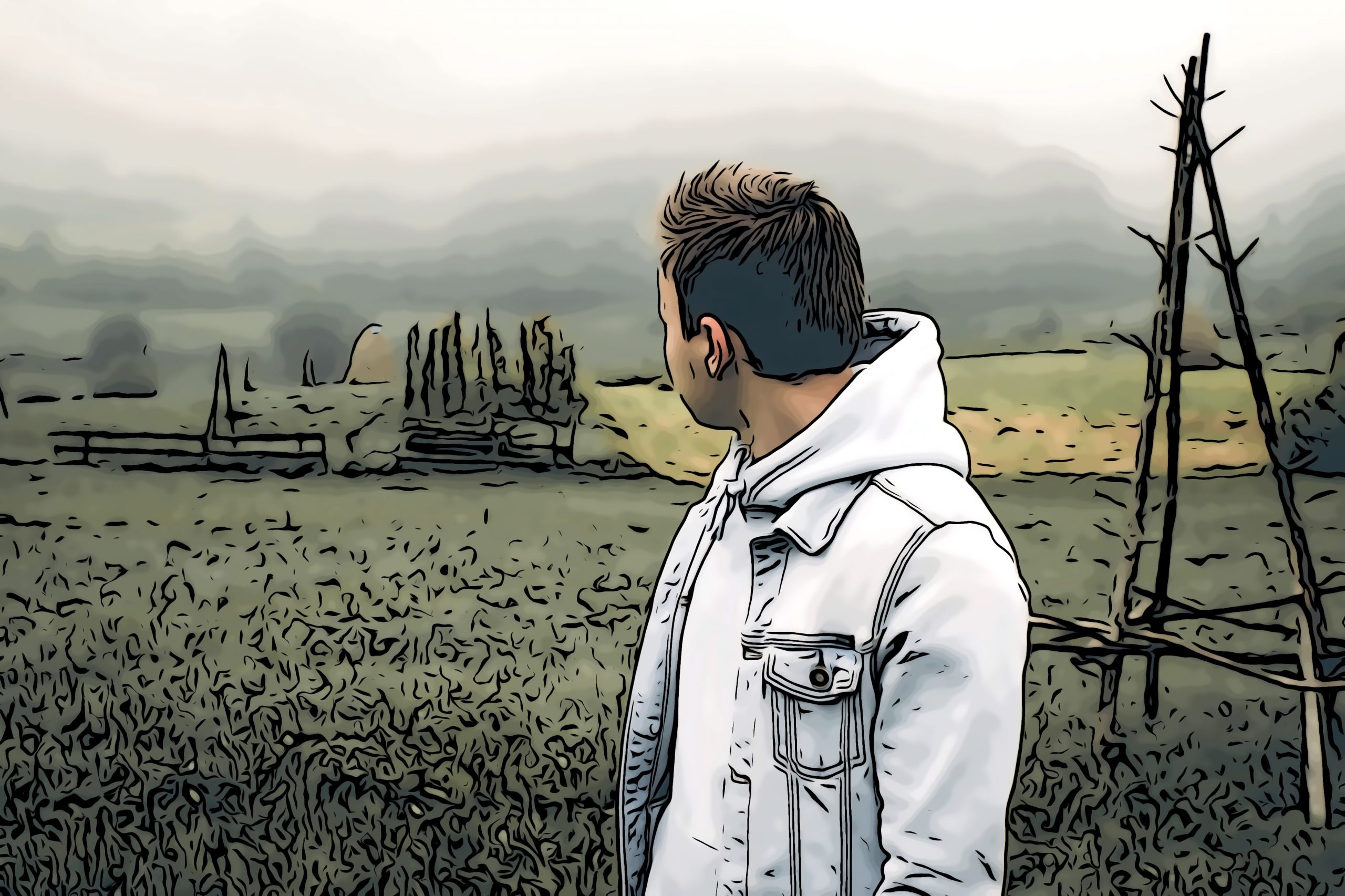
Metadata
- Author: Mark McElroy
- Full Title: Reflections on a Year of Using Obsidian Daily
- URL: https://markmcelroy.com/reflections-on-a-year-of-using-obsidian-daily/
Highlights
Date-Stamp Every Note. It’s a good practice to start every single note with a date stamp. (View Highlight)review
Keep the Root Directory Clear. I can’t stand having notes in my root directory, as I find a long list of notes in the left-hand sidebar distracting. For me, the root directory functions as an inbox: if something’s in the root directory, I’m going to process it quickly because I don’t like having things there. (View Highlight)review
Rather than create an extensive number of folders (as I did in Evernote), my Obsidian graph incorporates only six top-level folders. • Archives stored published work and completed projects. • Journal holds all Daily Notes Pages. • McMind holds 95% of my notes in a single folder. • Projects contains one folder for every active project. • Resources contains folders populated by the Matter and Readwise plugins, a folder of professional documents (like my resume or branding info), and a folder of medical and legal documents. • Templates holds all the templates I use to create various kinds of notes. (View Highlight)review
Reflections on a Year of Using Obsidian Daily
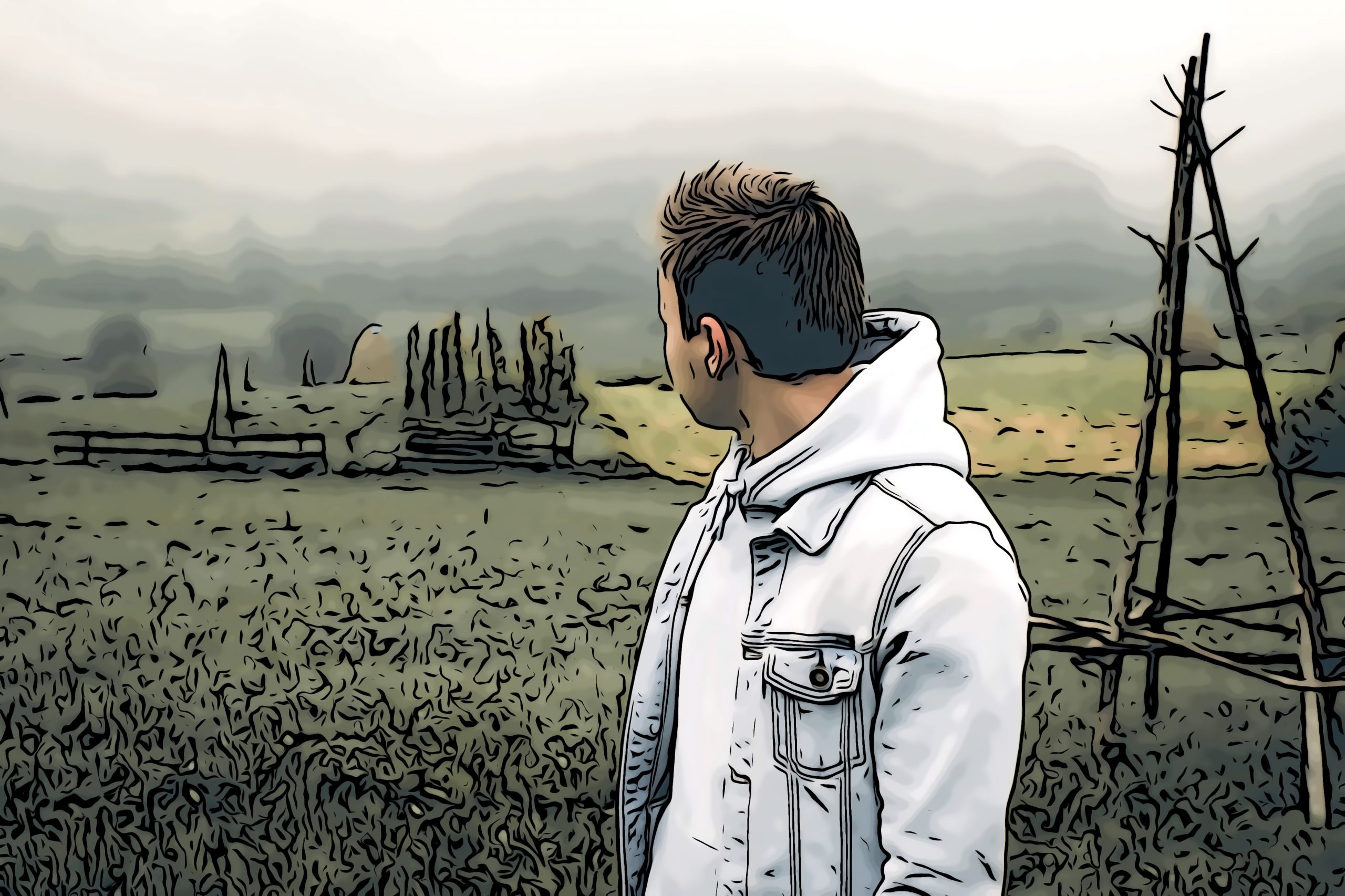
Metadata
- Author: Mark McElroy
- Full Title: Reflections on a Year of Using Obsidian Daily
- URL: https://markmcelroy.com/reflections-on-a-year-of-using-obsidian-daily/
Highlights
Date-Stamp Every Note. It’s a good practice to start every single note with a date stamp. (View Highlight)review
Keep the Root Directory Clear. I can’t stand having notes in my root directory, as I find a long list of notes in the left-hand sidebar distracting. For me, the root directory functions as an inbox: if something’s in the root directory, I’m going to process it quickly because I don’t like having things there. (View Highlight)review
Rather than create an extensive number of folders (as I did in Evernote), my Obsidian graph incorporates only six top-level folders. • Archives stored published work and completed projects. • Journal holds all Daily Notes Pages. • McMind holds 95% of my notes in a single folder. • Projects contains one folder for every active project. • Resources contains folders populated by the Matter and Readwise plugins, a folder of professional documents (like my resume or branding info), and a folder of medical and legal documents. • Templates holds all the templates I use to create various kinds of notes. (View Highlight)review
