Key points from the transcript:
-
Designing for a spatial operating system allows for creating experiences with depth, scale, natural inputs, and Spatial Audio.
-
The goal is to design familiar apps that can be easily navigated and understood by users.
-
Windows in the spatial operating system are designed with a new visual language, using glass material for contrast and adaptability to different lighting conditions.
-
Windows can be moved, resized, and closed using intuitive controls, and they should be placed in a way that keeps interfaces easy to read and use.
-
The size and shape of windows can be flexible to accommodate different content and contexts.
-
Multiple windows can be used in certain cases but should be avoided when possible to avoid overwhelming users.
-
Points are used to specify the size of interface elements and ensure scalability across different screens and distances.
-
Designing human-centered spatial apps involves considering the field of view, ergonomics, and the ability to interact with content from different positions.
-
Content should be placed within the field of view and designed to accommodate different physical positions and movements.
-
The use of depth and scale can create hierarchy, emphasize content, and provide immersive experiences.
-
Immersive experiences can range from being within a window in the Shared Space to occupying a Full Space, with varying levels of immersion and control for the user.
-
Immersive apps should guide users’ focus, blend with reality, incorporate subtle animations and soundscapes, and maintain smooth transitions to enhance the overall experience.
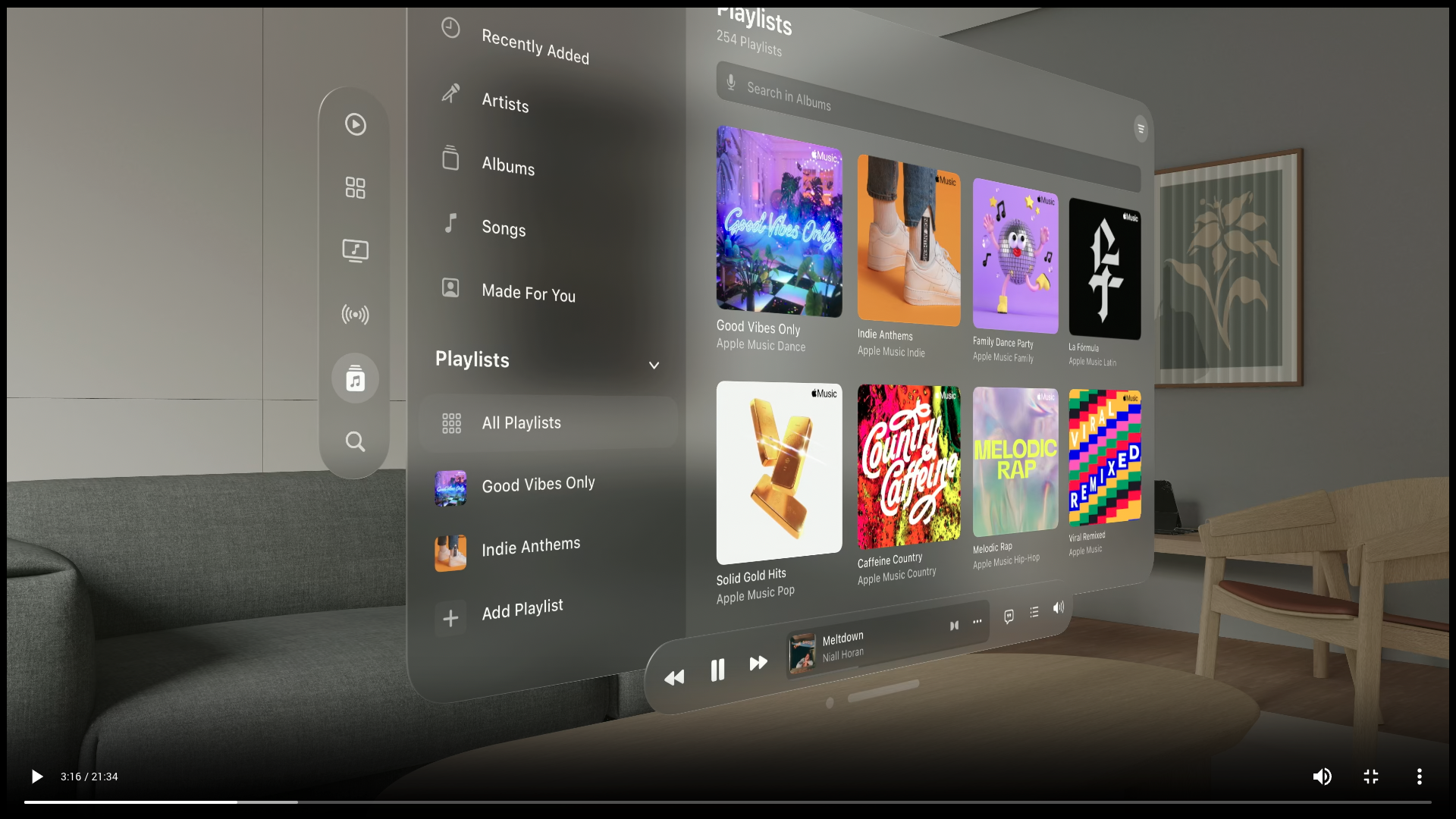
-
Anchor content in people’s space not to their FOV
