This use case is super niche, but I use a set of AirPods and then I have a headphone amplifier that I use with a set of Hifiman Sundaras. It would be really nice if I could just play my output to both of those. In my case, I have a RodeCaster Duo that’s in between, and sometimes I just want to record a conversation that I have, but I don’t want to wear my big Hifiman Sundara Headphones. Right now I have to consciously switch and commit to wearing those headphones if I want to record the conversation. By setting up a multi-output device in macOS, I can play to both of those devices simultaneously, and there’s no more tradeoffs.
The steps are relatively straightforward. Go into the Audio MIDI Setup app on your Mac. Go to the bottom left, hit the plus sign and choose Multi Output Device. From here, you’re going to choose the device that you want to be primary and then choose the other devices that you would like to also play at the same time. By default, it’s going to set drift correction on all the secondary devices, and that’s designed to keep them in sync. I’ve tried both with and without it and in my experience, at least with the AirPods, it doesn’t seem to matter whether you have it or not. The sound isn’t any better or worse, and it didn’t seem like the latency changed in a meaningful way (at least with the AirPod Pro V2).
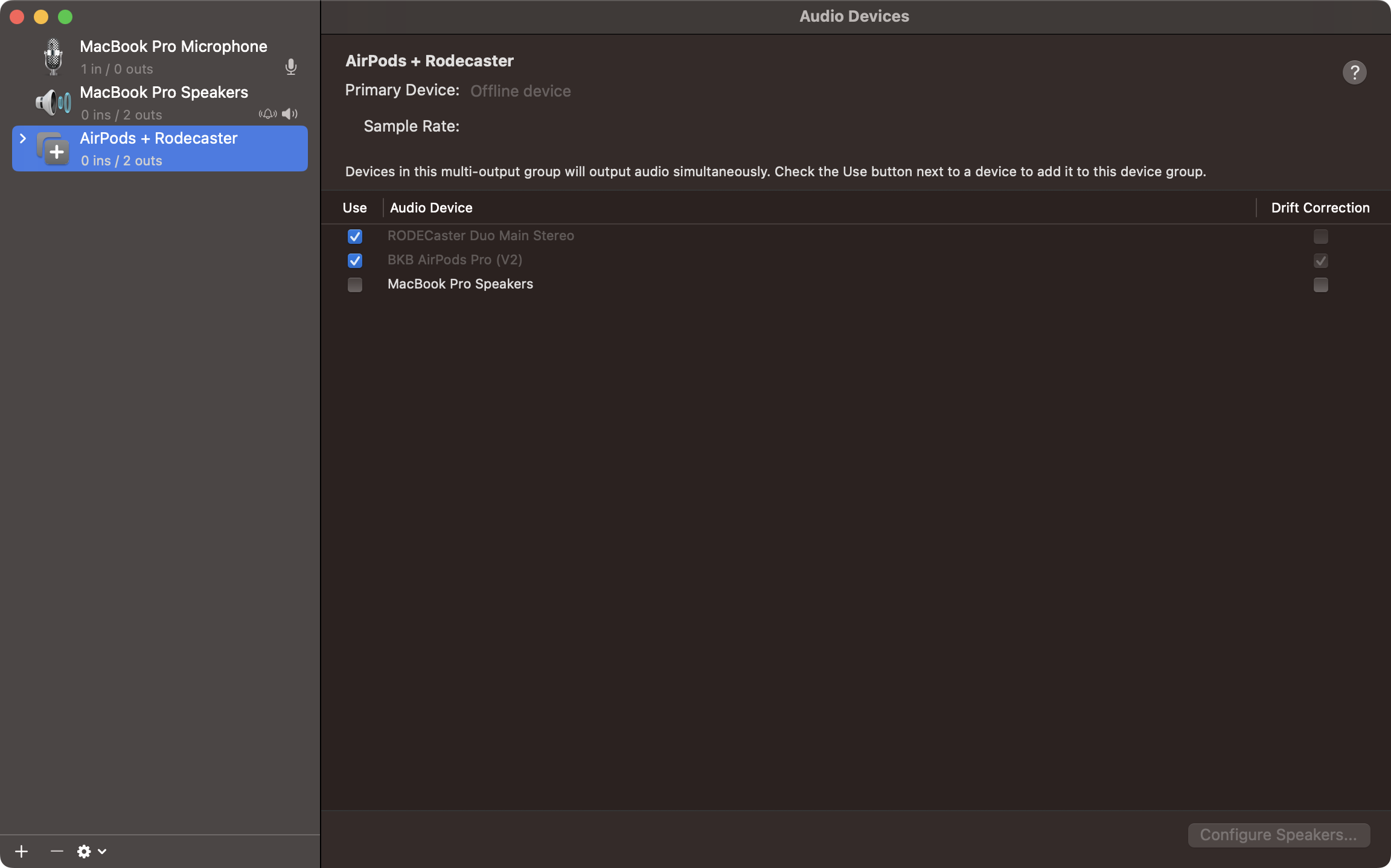
You probably want to name this output, in my case I called it “AirPods + Rodecaster”. You can do that by clicking on it in the left-hand sidebar. The final step is choosing this new device as your output device in sound preferences. You may also need to do this in apps like Zoom or other conferencing apps that have their own override for your sound devices.
