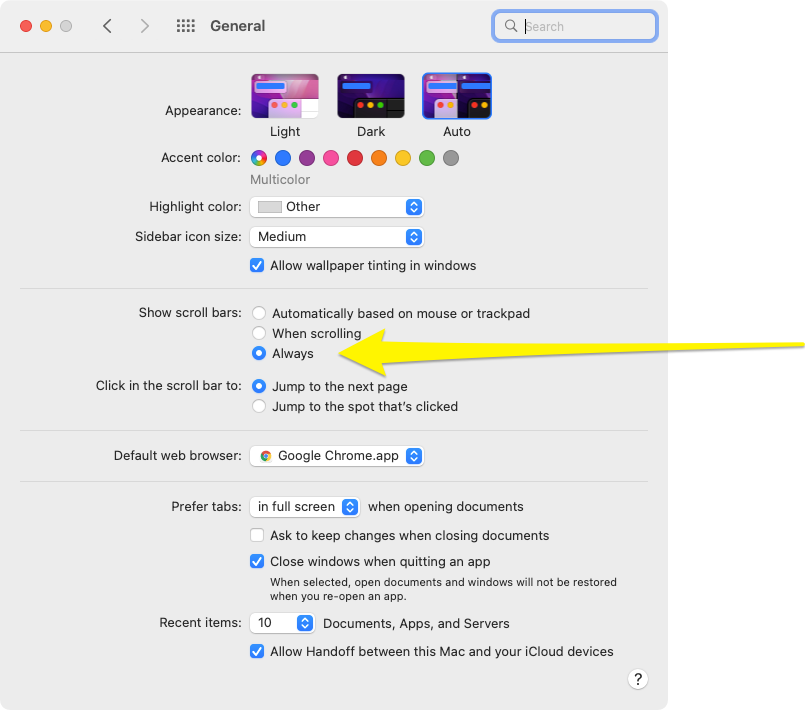On macOS by default, scrollbar UI is only shown when they are hovered or the page is actively being scrolled. This is a clever way to declutter the UI, but is not consistent with the behavior you will find on Windows. If you are a designer of sites that will be used by both macOS and Windows, it is a good idea to turn on always visible scrollbars.
At Dorsata, 90+% of our users are on Windows, but our entire engineering and design team is on macOS. I’m not going to push for them to move to Windows (because that would be silly), but we can at least make sure we see something similar to what they see when designing and building apps for them.
For more details on the differences between scrollbars on the Mac and Windows check out https://gist.github.com/martynchamberlin/6aaf8a45b36907e9f1e21a28889f6b0a.
Steps
- Go to Mac System Preferences
- Choose General
- Under Show Scroll Bars, Choose Always
- Log Out or Restart for the changes be reflected